Hi~ These are just some layout tutorials I found useful! :D
[Note: Not 100% sure if it works outside of Roleplayrepublic + Asianfanfics and [I believe the creator made another website with the same layout for fanfics that don't fall under asianfanfics....fanfics?]
For borders:
Favourite Border Tutorial: Easy
[Easiest for me to follow with pictures]
Tip: If you are planning to put text and border, I would suggest putting the text first then border.
Has The All Codes and Fancier Tricks: Medium
[Some of it didn't work. :/ Might just be me! So double check :3]
[She [I believe she's a she] also makes helpful Photoshop tutorials [Ver. C5 (I think it's better if the tutorial has the same ver. of Photoshop as you. Since, I am pretty sure C2 is way different from C6)] and other tutorials that I will be featuring. She is on AFF + Website]
Another way is:
You know this icon?

After you click on it, you should get this:

Do you see this part:


Just put in a number and it will make a border. You can change the colour of it too! And when you see the other tutorials which led you step by step, you can add in padding and spacing and style!
You can do this to get a border easily! Remember, doesn't include padding, style [just solid] nor spacing. Just thickness.
This is also a good way if you don't know where to put your border code after you put text on the picture. It will do it for you and you just have to add the padding, style and spacing.
Text On Picture:
Favourite Text On Picture Tutorial
[I skim A LOT so I missed the directions that you have to put the text first!]
PUT THE TEXT FIRST BEFORE YOU PUT THE CODE
[That was basically it]
How to add music
Favourite Tutorial
[APPARENTLY IT DOESN'T WORK ON AFF]
Photoshop Tutorials:
Favourite Photoshop C5 Tutorials
[Check out her affiliates too]
[I don't have the link for the others because I don't remember how I got them but you can search it up in Asianfanfics. Just go to the browse topics and enter tutorials. I think if would be best if you did by subscribers since it shows that other people liked it but you can give latest a shot too ^-^]
That's it! I tried using them for layouts and they worked great! Expect the fact it took like 30min+ to get the text on the picture because I didn't follow directions. =o=
8/17/13 Update
How does it work?
Hover your mouse over the bunny.
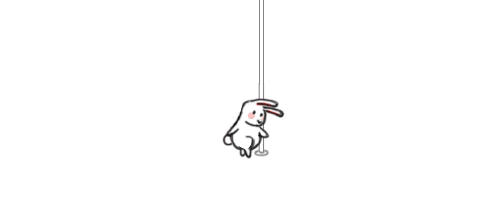
Or text:
HI
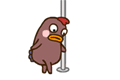
Can't tell what this is xD

Comments
You must be logged in to comment.