
basic information
name: here
meaning: here
nickname: here
aliases: here
age: here
birthday: here
chinese zodiac: here
horoscope: here
: here
gender: here
pronouns: here
amory: here
orientation: here
preferences: here
species: here
class: here
rank: here
affiliation: here
physical appearance
height: here
weight: here
scars: here
hair colour: here
hair length: here
hairstyle: here
eye colour: here
eye shape: here
clothing style: here
accessories: here
tattoos: here
bodily ailments
disabilities: here
neurodivergencies: here
disorders: here
+++ backspace any information you don't need. +++
- Insert an interesting fact about your character here, or a headcanon can do too.
- Insert an interesting fact about your character here, or a headcanon can do too.
- Insert an interesting fact about your character here, or a headcanon can do too.
- Insert an interesting fact about your character here, or a headcanon can do too.
- Insert an interesting fact about your character here, or a headcanon can do too.

name: here
date: 00.00.0000
status: here
a message to your lover. poly-friendly. start from the division above the image division, then highlight to the closing division after the closing paragraph. whether you want to add a new lover or delete one.

name: here
date: 00.00.0000
status: here
lorem ipsum dolor sit amet, consectetur adipiscing elit, sed do eiusmod tempor incididunt ut labore et dolore magna aliqua. ut enim ad minim veniam, quis nostrud exercitation ullamco laboris nisi ut aliquip ex ea commodo consequat.
about mun: lorem ipsum dolor sit amet, consectetur adipiscing elit, sed do eiusmod tempor incididunt ut labore et dolore magna aliqua.
writing & plotting: lorem ipsum dolor sit amet, consectetur adipiscing elit, sed do eiusmod tempor incididunt ut labore et dolore magna aliqua.
activity & reply speed: lorem ipsum dolor sit amet, consectetur adipiscing elit, sed do eiusmod tempor incididunt ut labore et dolore magna aliqua.
+++ edit to fit the information you want or need +++
+++ please refer to the room posts on how to add your memories while maintaining the aesthetic of the overall layout. +++
(i.)
☘︎┊nie taeyong ᵃ 7 minutes ago Reply
this is what happens when you want specific features while still maintaining the aesthetic of the layout i guess
oh whelp EVERYONE'S GETTING A CODING CRASH COURSE YIPEEE
(ii.)
☘︎┊nie taeyong ᵃ 3 seconds ago Reply
whelp, something has to give when making these layouts wheeee


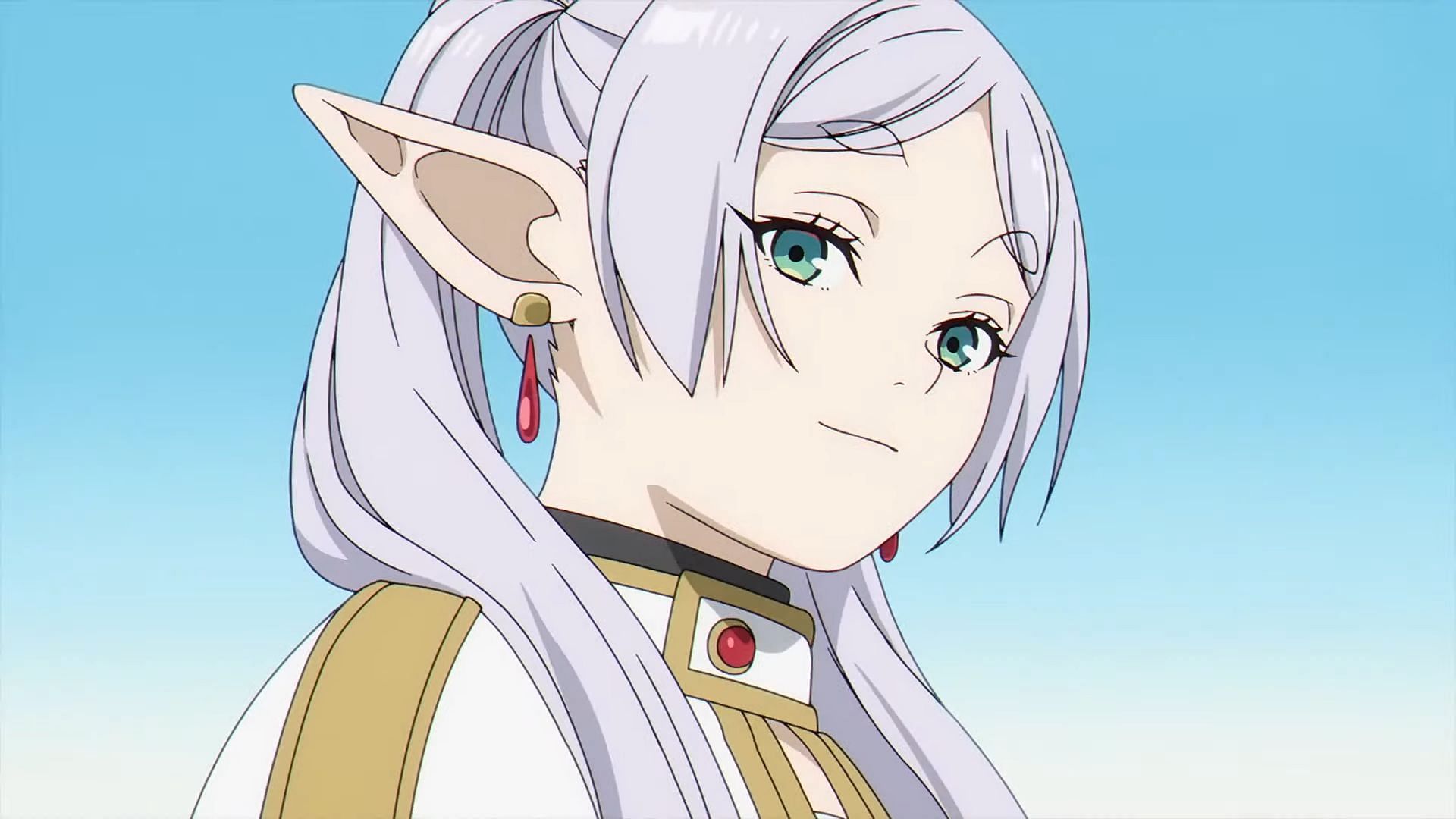



i knew human lives were short... why didn't i try to get to know him better?
